Hardware platforms¶
Hardware requirements¶
- This application runs on an L1 device on the sliceKIT core board. Following hardware is required for running this application:
- XP-SKC-L2 sliceKIT 1V2 L2 core board
- XA-SK-E100 Ethernet 1V1 sliceCARD
- XA-SK-UART-8 OctoUART 1V0 sliceCARD
- xTAG-2 and XA-SK-XTAG2 adapter
- Ethernet cable
- Power supply 5V
Hardware setup¶
MultiUART component requires 8-bit ports for both transmit and receive ports. The current version of the Serial to Ethernet application runs on U8 (single tile). The sliceCARDs should be connected to the sliceKIT core board in the following manner:
| sliceCARD | sliceKIT Connector | sliceKIT - Jumper |
|---|---|---|
| Ethernet | Triangle | J5 |
| MultiUART | Star | J4 |
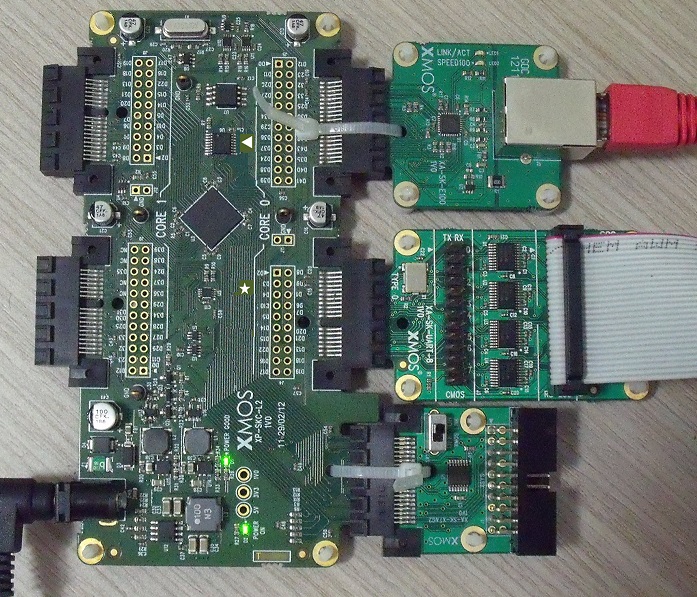
Hardware setup
- The XA-SK-UART-8 sliceCARD has two types of voltage levels of communications.
- CMOS TTL
- RS-232
By default, XA-SK-UART-8 sliceCARD uses the RS-232 levels. In order to use the CMOS TTL levels, short J3 pins (25-26) of the XA-SK-UART-8 sliceCARD. At a time, only one voltage level type can be used for all 8 UART channels (RS-232 or CMOS TTL). When using the RS-232 levels, UART device pins must be connected to J4 of the XA-SK-UART-8 sliceCARD. When using TTL levels, UART device pins must be connected to J3 of the XA-SK-UART-8 sliceCARD (along with J3 25-26 pins shorted). UART mapping information is as below:
| UART Channel | J3/J4 Pin no.(TX) | J3/J4 Pin no.(RX) |
|---|---|---|
| 0 | 1 | 2 |
| 1 | 5 | 6 |
| 2 | 7 | 8 |
| 3 | 11 | 12 |
| 4 | 13 | 14 |
| 5 | 17 | 18 |
| 6 | 19 | 20 |
| 7 | 23 | 24 |