sc_ethercat - Download¶
You should be downloading sc_ethercat, version: master
If your browser has not started downloading click here.
How to import into the XDE¶
To import this project into the XDE, follow these steps:
Choose File > Import.
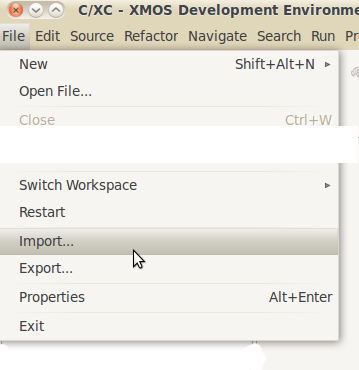
Choose General > Existing Projects into Workspace and click Next.
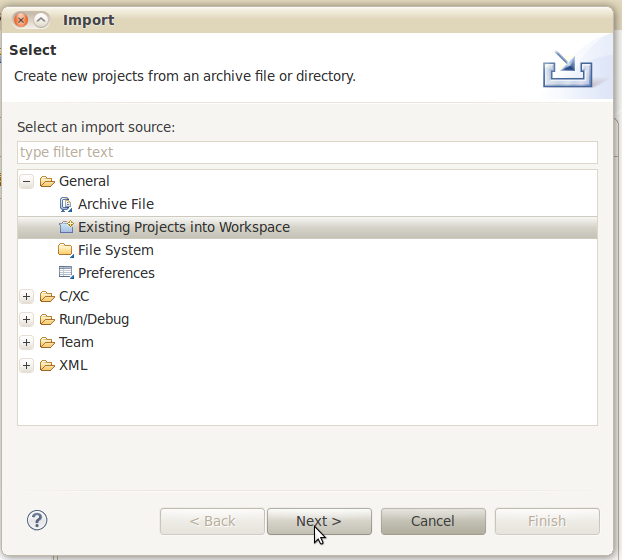
Click Browse next to Select archive file and select the file xcore-sc_ethercat-[version].zip file.
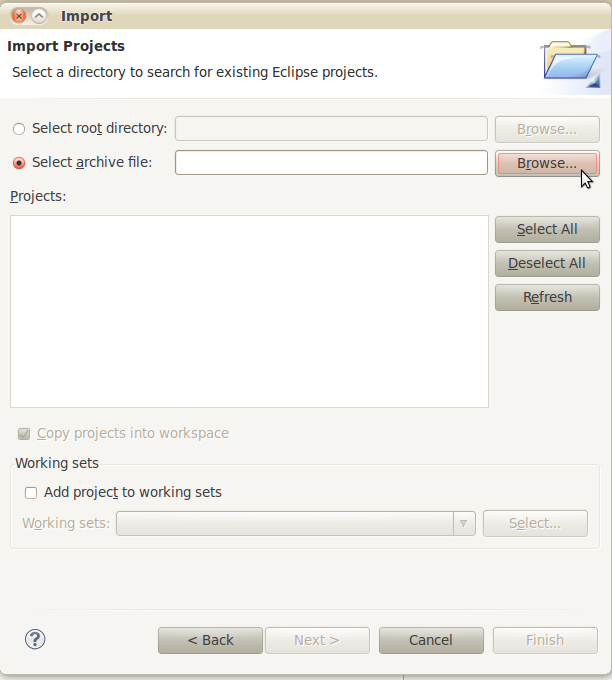
Make sure the projects you want to import are ticked in the Projects list. Import all the components and whichever applications you are interested in.

Click Finish.
Attention
Once you’ve got the code: learn how to use it with our XCore/Github howto