Quick Start Guide¶
This document is a Quickstart guide to help install and run the Modbus TCP Server component on an XC-2 board.
Requirements¶
- Modbus TCP Server component. This can be downloaded from https://github.com/xcore/sc_modbus_tcp
- An XC-2 Ethernet Kit - http://www.xmos.com/products/development-kits/xc-2-ethernet-kit
- A Modbus Client emulator to run on your PC. There is one available from SimplyModbus @ http://simplymodbus.ca/TCPclient.htm. You can install the Version 7.0 on our Windows PC.
Demo¶
Fix the XTAG into XC-2 Board. Connect the USB cable between XTAG and PC.
Find an ehternet cable and connect one end to XC-2 board and the other end to your PC.
Power up the XC-2 board with the adapter provided in the kit.
Once you have downloaded the Modbus TCP Server component, open the ‘app_modbus_tcp’ in XDE. You can indicate a static IP or a Dynamic IP configuration in main.xc file. Build and Run the project on XC-2 board.
In this application you can read the status of LED B by read_coil command and SET / CLEAR LED B using write_coil command.
Function codes can be found at Modbus Specification and Implementation Guide (http://www.modbus.org/specs.php).
Open the SimplyModbus from Start -> Programs -> SimplyModbus and adjust to following settings:
mode = TCP IP Address = user ip address provided in main.xc Port = 502 (Modbus Listening Port)
Alternatively, load the read_coil configuration file from $app_modbus_tcpsimplymodbus_configand click CONNECT.
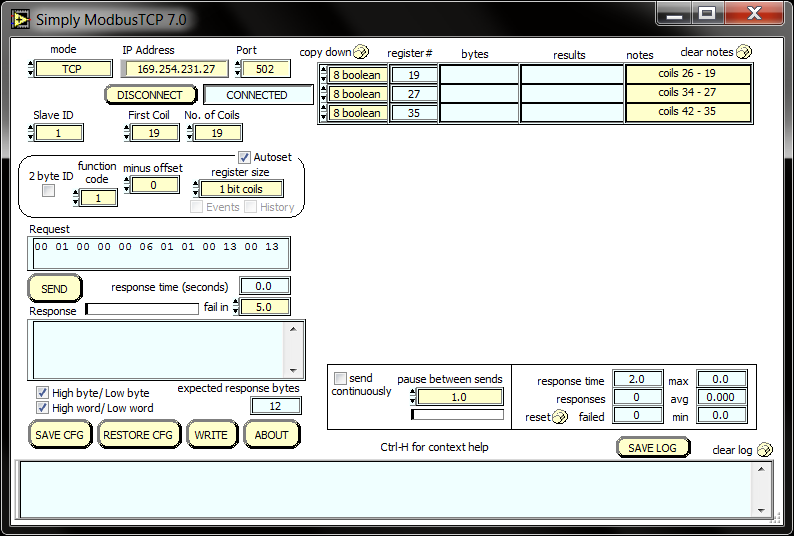
SimplyModbus Configuration
- Send a command as ‘Read Coil’ (load read_coil config from $app_modbus_tcpsimplymodbus_config). This will read the status of LED B. The status can be seen as SET / CLEARED bits in results column. Please note that the status of one LED is copied to all other requested quantities.
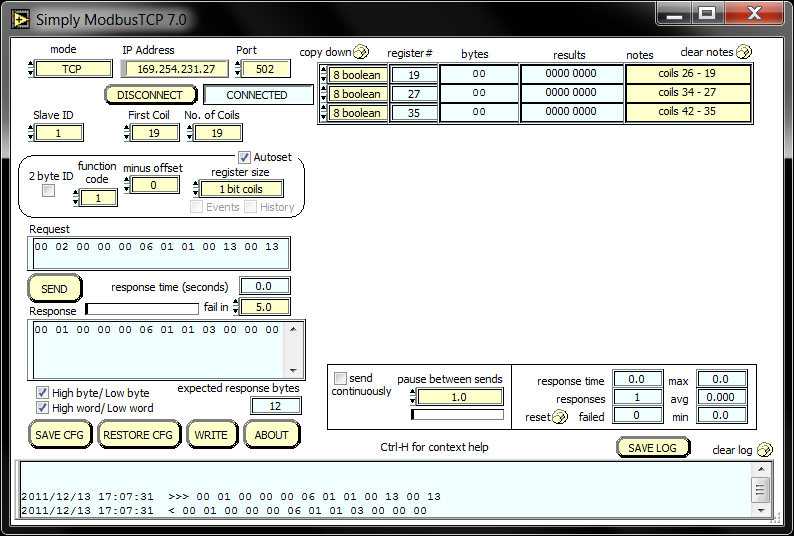
Read Coil
- You can write using the WRITE interface. This can be brought up by clicking the WRITE button in simplyModbus.
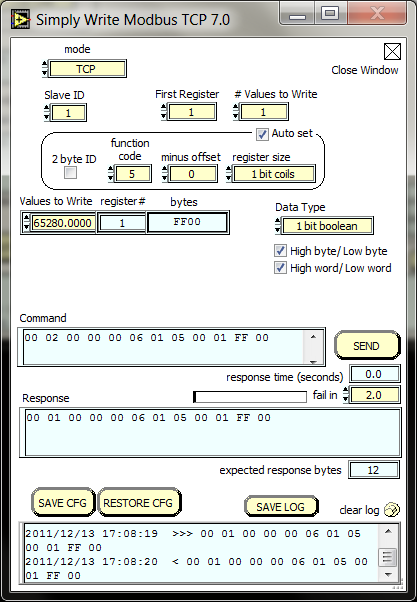
Write interface in SimplyModbus
- Load the write_coil config in WRITE window. Sending the command will illuminate LED B.
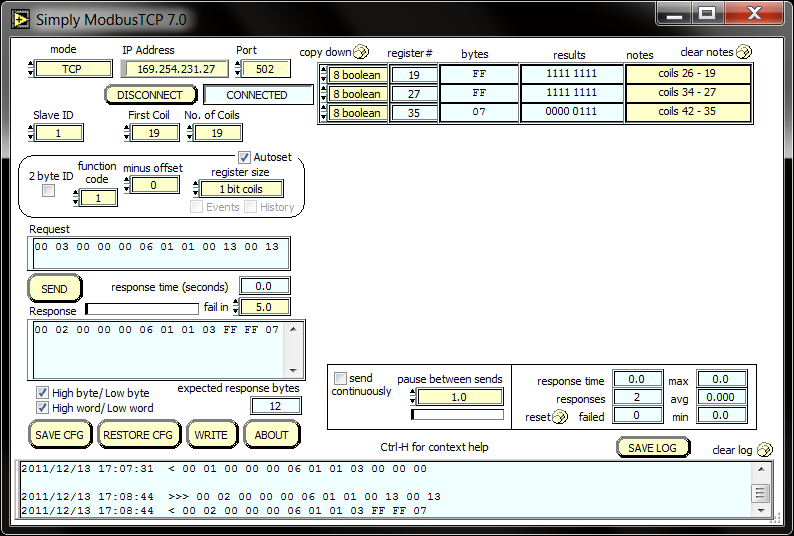
After ‘write’, read back the status of LED B
- User can change appropriate values of address and data based on his application.
- Any unsupported Function code or data range will result in exception response.
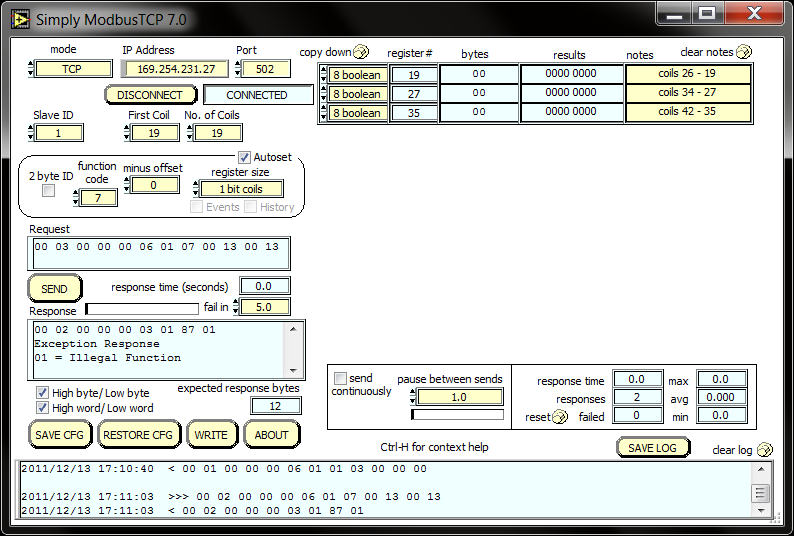
Illegal Function Code exception response example
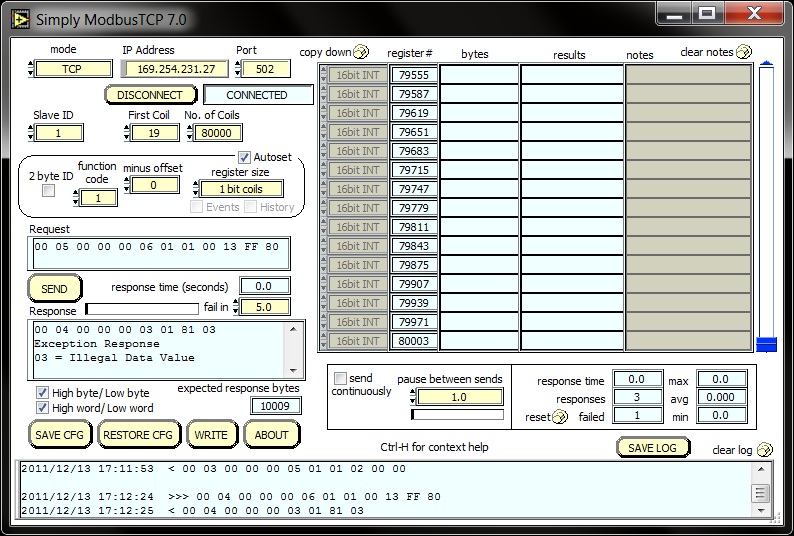
Illegal Data Value exception response example